Together with Google, Facebook is one of the most preferred media for online businesses to advertise their e-commerce sites. However, we can still observe that not many are utilizing their ad dollars wisely, especially with Facebook constantly changing and updating its advertising page.
Together with Google, Facebook is one of the most preferred media for online businesses to advertise their e-commerce sites. However, we can still observe that not many are utilizing their ad dollars wisely, especially with Facebook constantly changing and updating its advertising page.
While our tips here are neither for experts nor complicated, we recommend you to walk-through these as it is easy to improve your Facebook advertising performance with just a few tweaks.
While our tips here are neither for experts nor complicated, we recommend you to walk-through these as it is easy to improve your Facebook advertising performance with just a few tweaks.
#1. Don't grow Facebook fans anymore
Do you remember the good old days where people brag about number of Facebook fans they have?
Since you need to drive more sales to your e-commerce site, number of Facebook fans doesn't guarantee any reach or traffic every time you make a new posting.
Think about your email blast, open rate (% of subscribers open your email) is one of the main metrics and you can say the same for reach on Facebook.
According to the latest research, less than 3% of your Facebook fans will see your updates. If you have 10,000 Facebook fans, that means you can organically reach out to only 300 Facebook users on average.
Depending on your advertising objective, we recommend you to scrap growing your fans but activate Page Post Engagement to reach out to bigger audience thus driving more traffic to your e-commerce site.
Read also: Quick fire ways to optimize your Facebook page to sell more online
#2. Get people to visit your website directly
To continue from above, we have seen some e-commerce advertisers are obsessed about growing Facebook fans but neglecting direct-to-site ads.
Besides Page Post Engagement, Clicks to Website (or Website Conversions) is another ad type that e-commerce sites should also consider.
Think about it, rather than growing fans which you don't see immediate return (if any), or reaching out your post to Facebook users, you can immediately drive traffic to your website with this ad type.
The only homework that you need to do is whether the cost (CPM or CPC) you invest here justify your ROI.
Read also: 7 traffic generation methods for your e-commerce site
#3. Try Custom Audiences
Not many advertisers are aware of this feature even though it is available for quite some time already, until Facebook rolled it out recently in its advertising page.
If you already have a sizable email list or database, you should try Customer Audiences. Otherwise, forget about this.
Imagine with a list of your potential leads, you can upload it to Facebook (and Facebook will do the matching) then follow them with your offer ads on Facebook.
You can also perform an exclusion, by uploading an email list of your customers, and NOT targeting them with your advertising campaigns, with the objective of saving some ads dollar and acquisition cost.
#4. Target by interest group
Facebook advertising allows you to easily perform segmented marketing, so always try to avoid the broad reach!
Until recently, Facebook has made it even easier for advertisers to target audience based on interest group.
From an online retailer's perspective, it would be better to reach out to 9 million users with interest on "Shopping and fashion" rather than broad reach of 13.6 million users.
If you are selling handbags, you can be more specific on your reach (1.6 million users) by defining "Shopping and fashion > Fashion accessories > Handbags".
Read also: How to drive Gay Campaign via Facebook?
#5. Use Power Editor to target audience by device
Have you ever checked how your Facebook ads perform on desktop and mobile devices?
If not, check your web analytics tool on whether mobile traffic coming from your Facebook ads generate conversions, and how does it perform compared to desktop?
So, what do you need to do if your mobile traffic coming from Facebook ads does not perform as good as desktop? Obviously, the answer is to stop or reduce budget for Facebook ads on mobile, especially true if you are not equipped with a mobile-optimized website.
Unfortunately, Facebook does not provide a straight-forward way to configure this which can only done via Power Editor.
Updates: You can now edit the target placement via the standard Facebook ads creation without going through Power Editor.
In the placement section, just set "Desktop only" rather than "Desktop and Mobile". Similarly, if your advertising objective is to target mobile users, just set the placement to "Mobile only".
We hope all the quick tips above are helpful for your online business, happy Facebook advertising!
Read also: 25 ways to increase your online sales


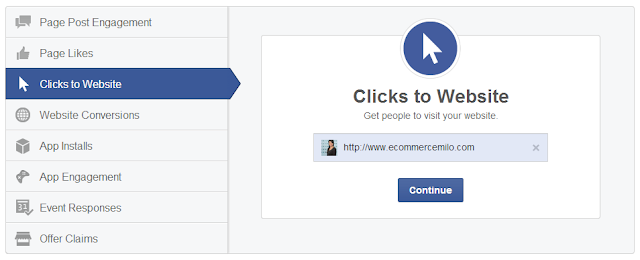













COMMENTS